Happy Summer all!
Sorry for the delay in posting, things have been a bit busy, but I have a great app for you this week! Activity Timer Trial (there is a paid version here currently for $1.99) is an excellent visual timer app that I highly recommend.
The trial version has a few limitations after the trial runs out, such as limited number of timers and limited amount of time (10 minutes); however, I have found the trial to suit my kids just fine. What's so great? It has a three color countdown, chimes that you can set for each if you want, and a different chime for the ending. This is a great app for any kids that have trouble transitioning between tasks. The color change and chimes are great for getting them ready for the change to come.
I have used this app with several children (including my own nieces and nephew), as well as recommended it to parents. I generally run the timer on my galaxy phone while the child plays on the tablet, or with some other activity so that they are able to constantly monitor their time if they wish. It is one of the best visual timers that I have encountered, and although I have not tried out the other functions, it appears to have a lot of great options if you have time to play with it.
I highly recommend checking out the free version as it has been all I needed so far, but I have already considered purchasing the full version to play with more features. If you get the full version comment to let us know what you thought of it!
A place to get reviews and find great Android apps for speech-language pathologists.
Tuesday, June 18, 2013
Friday, May 17, 2013
App Review: YouTalk AAC
First a short disclaimer: I was not compensated in any way for this review and it was a free app, so I simply downloaded it and tried it out. I was recently contacted by the developers of YouTalk AAC and asked to review their free AAC app. I am very impressed with this simple and easy to use AAC app.
The first thing you have to do is make sure that you have a text to voice generating app such as "IVONA Text-to-Speech HQ" which they recommend on their page. This is the one that I used and its quite good as the basic female voice.
The first thing you have to do is make sure that you have a text to voice generating app such as "IVONA Text-to-Speech HQ" which they recommend on their page. This is the one that I used and its quite good as the basic female voice.
Next you can choose either the YES/NO board which is instantly available, or create your own 3x3 board.
There are only a few slight issues: there is a little distortion of the pictures if they are not the same size as the tiles, but my kids didn't seem to notice this. I could have done a little cropping and made them fit better, but they worked well. Each button is large and when pressed it says whatever text you programmed. It has the capability to store up to five boards that you program, I did notice that sometimes when switching between back to the first grid it will show the pictures as very tiny, if I hit the home button and then go back in this immediately corrects itself. This may just be an problem with my tablet, and the other grids appear to load just fine.
This is a very easy to use app that is great when you need something quick, or something that parents can easily use at home. It is very simple to edit and although the grids are static, there is a lot of versatility as you can choose to put buttons on any or all of the spaces. The YES/NO board is also simple and quick to use making it very convenient when working in therapy, or if parents are out with their children. I love that you could quickly take a picture and add it in if new choices or objects were around, very good for when our clients are out in the world, or when the therapist needs to add something quickly.
Overall, very good app that is easy to use and does its job well with a few small bugs that are easy to get around. If issue of switching between grids were fixed (may just be my galaxy tab) and there were a way to crop the pictures first it would be perfect! I highly recommend that you give it a try.

Monday, May 13, 2013
App Review: Burger by Magma Mobile
Recently I have a lot of kids needing to improve memory and following directions and Burger is just the game to get them started. There is a timed mode, which for all but the highest kids is too much pressure, however the un-timed "burger creator" mode has been wonderful!
There are lots of options and they are fairly familiar, so my kids don't need long to get familiar. We generally refer to the bun as "bottom" and "top" and the actual burger patty as "meat" and the kids seem to pick this up quickly. I have been using this game to build some memory for 2 and 3 words as some of my kids have an especially difficult time with remembering and repeating as well as executing the directions.
This game has been a motivating and fun way to work on some of these memory/directions skills that my kids tend to avoid. A way that they love to play it is we take turns taking orders for the other person, this way not only are they following directions but giving them as well. I sometimes throw in a wrong item, just to make sure that they are paying attention to how I follow their directions.
Overall, great game that is a fun way to work in some extra memory practice and is generally good for at least 5 minutes of sustained interest before changing to something else, some of my kids even enjoy this as a reward and don't even realize that we're still working!

Thursday, May 2, 2013
SuperDuper App Sale
Just a heads up to everyone, Super Duper is having a sale until tomorrow on their apps. They have a lot of good card decks that can be used to target several different areas. I often use the past tense deck for identifying actions and describing pictures as well.
Check out their offerings for a lot of different apps!
Check out their offerings for a lot of different apps!

Sunday, April 21, 2013
App Review: Starfall
I know that many SLP's involved with the schools will be familiar with this app, but for those of you who don't know about it, Starfall is a great reading and phonics app to use in therapy and especially to suggest to parents whose children are having difficulty with reading.
This $2.99 app tackles each sound as well as blends, digraphs and diphthongs. It is a great starting point or a place for beginning practice in reading and phonics. I have several children on my schedule who have used this at home and the parents have been very pleased with the app as well. Additionally, there are free versions at www.starfall.com that also tackle reading levels from single letters to reading short stories.
Both the app and the website are great additions to your reading repertoire and can be very helpful for parents to try at home. Also, many of the activities are set up as games so children sometimes don't even realize that they are learning to read.
Give it a try and let parents know about the app as well as the website that is accessible for free!
This $2.99 app tackles each sound as well as blends, digraphs and diphthongs. It is a great starting point or a place for beginning practice in reading and phonics. I have several children on my schedule who have used this at home and the parents have been very pleased with the app as well. Additionally, there are free versions at www.starfall.com that also tackle reading levels from single letters to reading short stories.
Both the app and the website are great additions to your reading repertoire and can be very helpful for parents to try at home. Also, many of the activities are set up as games so children sometimes don't even realize that they are learning to read.
Give it a try and let parents know about the app as well as the website that is accessible for free!

Friday, April 12, 2013
Review: Flow Free and Follow Me Free
Today's review is of two apps that I have really enjoyed for following directions, memory and attention. Flow Free and Follow Me Free are two very similar apps that are fun and great for working on several different areas.
Flow Free is a maze-like app that I love for working on problem solving and following directions. There are pairs of dots in various colors that you have to connect while taking up a whole grid and they cannot cross each other. Most of my kids can't do this on their own, but we work on counting the number of spaces and following locational directions. Usually good for a good 5 to 10 minutes of direction-following-fun!
Both are very simple games that provide a lot of complex skills. I have also given these to parents as home practice and they have gone over well, especially as they are free. Just another great couple of apps to add to your repertoire!
Flow Free is a maze-like app that I love for working on problem solving and following directions. There are pairs of dots in various colors that you have to connect while taking up a whole grid and they cannot cross each other. Most of my kids can't do this on their own, but we work on counting the number of spaces and following locational directions. Usually good for a good 5 to 10 minutes of direction-following-fun!
Follow Me Free is very similar but works on memory as well as following directions. Very similar to Flow Free, dots appear on the screen and move to their end point, then the player has to retrace the dot's path. You have to really pay attention and remember the path that the dots take. Usually I have my kids follow one dot, and I will do the other to take some of the pressure off. You can rewatch the moves as many times as necessary, and this is a good way to track improvements in memory and attention by looking at how many times they need to watch before they are able to replicate it. I will often also use this for following directions by remembering the path and verbally guiding them.

Saturday, April 6, 2013
Broken Links!
I just wanted to write an apology to anyone trying to follow the review links on the list of apps page. The links to the Google Play sites were working, but a number of the links to the reviews were broken due to an error when I copied the links. I am very sorry to anyone who was trying to get to the reviews from that page! They have all been fixed and should now be linking appropriately to their reviews!
I hope everyone has a lovely weekend!
I hope everyone has a lovely weekend!

Friday, April 5, 2013
App Review of Cooking apps for following directions
Here is another trio review, this time for some decorating apps that were found on the Bubadu.com page of Google Play. The three apps that I really like from them are their cooking/decorating apps. There is Ice Cream Kids Cooking Game, Cupcake Kids Cooking Game, Pizza Maker Cooking Game, and Cake Maker Kids Cooking Game.
This first picture is from my favorite, Ice Cream Kids. There are lots of options available on the free version of this app, as with all four of them, but at the end of each is a game. On Ice Cream, there are balloons to pop, and by pushing the button on the bottom right more balloons float up. All four apps are great for descriptions, following directions and are just plain fun for the kids. I must admit I, myself, had a lot of fun creating the examples for the pictures! Also, at the end of each game you can "eat" the product by tapping on it and circles that look vaguely bite-sized disappear.
In the cake maker, my second favorite due to the great shapes of the cakes (which would be great for kids working in identifying shapes or making requests), has fireworks at the end which are quite fun for the younger kids. Also, if the candles are on the cake they can be "blown out" using the candle button.
Pizza maker offers more great shapes, as well as a bunch of new options for sauce, cheese, meats, fish, fruits and vegetables. Again there is a little end game which is reminiscent of fruit ninja where you slice up pizzas as they fly by and try to avoid the toys that are thrown in.
Cupcake maker is my least favorite, but still a great app! At the end there are bubbles that are blown and popped along with lots of options for cake, icing, toppings and decorations.
Each of these apps has excellent graphics, show up well on the tablet screen and feature smooth play with an "undo" button that the OCD kids (and adults) will like. In the free versions ads are rarely triggered other than at the very beginning, and they are visually beautiful. These would be great to add to any collection for expressive and receptive language, especially following directions. Sequencing can also be targeted as the cake, cupcake, and pizza versions have the stages in which the products are cooked, decorated, and "eaten" at the end.
Great apps with very good potential for use in speech therapy sessions and at home for carry-over activities!

Sunday, March 31, 2013
App review: Wombi Ice Cream Lite
I have recently fallen in love with the free and lite version of this great app Wombi Ice Cream Lite . It is super cute and deals with a subject that most kids love: Ice Cream!
What is so great about this app? It can be fantastic for following directions, giving directions, understanding negatives (the one that is not...) and memory. I have found that nearly all my kids will request this as a reward once they've played it once, which makes for a great way to sneak in some more practice for their memory and following directions in a fun and creative way.
The idea is that there is a cast of three characters who place orders at your ice cream shop. There are five flavors of ice cream and five cones and cups and you are responsible for figuring out what the person wants. It begins with simple orders of one flavor and continues to get more complex.
The only complaint that I have for this app is that it can be tricky to get more than one flavor to stick on the cones and you have to be sure to stack the second and third scoops to the sides to be able to pile on a fourth and fifth scoop. This issue aside, I love this app. I had purchased the full version, but I found that for following directions, having so many choices (an additional 5 flavors plus toppings) was just too much distraction. It was fun just to play, but just got a little too complex for my younger crowd.
A very fun app that can be an excellent way to work in some memory and following directions in sessions or at home!
What is so great about this app? It can be fantastic for following directions, giving directions, understanding negatives (the one that is not...) and memory. I have found that nearly all my kids will request this as a reward once they've played it once, which makes for a great way to sneak in some more practice for their memory and following directions in a fun and creative way.
The idea is that there is a cast of three characters who place orders at your ice cream shop. There are five flavors of ice cream and five cones and cups and you are responsible for figuring out what the person wants. It begins with simple orders of one flavor and continues to get more complex.
The only complaint that I have for this app is that it can be tricky to get more than one flavor to stick on the cones and you have to be sure to stack the second and third scoops to the sides to be able to pile on a fourth and fifth scoop. This issue aside, I love this app. I had purchased the full version, but I found that for following directions, having so many choices (an additional 5 flavors plus toppings) was just too much distraction. It was fun just to play, but just got a little too complex for my younger crowd.
A very fun app that can be an excellent way to work in some memory and following directions in sessions or at home!

Sunday, March 24, 2013
App Review: Line up
A the moment I have a lot of kids working on following directions and understanding basic concepts and Line Up is great for working on these issues. This free app addresses patterns, following directions, colors, and size. It's super cute as each pattern shuffles out and a white one walks in through the upper door. Next you select what color (2 or 3 depending on the level) and size (at more advanced levels) and your person slides down the pole to join his buddies. My kids will usually stay engaged for about 10 minutes, which is about as long as I would want to target this, so it's perfect. I love the concept, the ability to choose difficulty level, and pattern work is something that can be boring for a lot of kids so this app can be very useful. With some younger kids I also this for following directions and as a fun introduction to patterns and how to figure out "what comes next?"
Give Line Up a try and I would also recommend any other apps that busy things comes up with, they are always well made, fun, and educational.

Friday, March 15, 2013
Review of three apps: Robots Are Taking Over!
I work with a lot of young kids, and one thing that most of them have in common is a love of robots. These three apps are wonderful: Robot Puzzle , Robot Workshop , & Kids Robot Puzzle Factory. Note: these are all apps that have a free version that can be upgraded to unlock the full app, I recommend trying out the free, but be prepared to buy them as they are really well done apps. They are great for working on requesting, turn-taking, body parts and problem solving. The kids on my caseload all seem drawn to these games, and frequently one of the first verbal requests they develop is "wobot!" I like that these games can be short, can be played multiple times, or can be played in order and engage them for a whole session. There are some kids I've worked with that this is the only thing they want, therefore providing lots of requesting opportunities. We also work on receptive language by giving and following directions and body parts.
The one pictured below is my favorite, Robot Puzzle. It has several puzzle levels of increasing difficulty that are just fun to complete. Also, when the puzzle is done kids yell "YAY!" and balloons are released on the screen that they can pop. Not only do the clients enjoy the challenge of the puzzles, but also the reward and balloon popping as well!
This next is from Robot Workshop. It has all the same robots from the last app, but in this one you choose from those shown below and put together just one. Fun, but not quite as engaging.
This last one is Kids Robot Puzzle Factory. A totally new cast of robots with a free version that includes 3 robots, or upgraded for $1.50 for 15 different robots. They start out as just a shadow which are replaced by pictures as one is completed the first time. These ones are a lot of fun as once they are put together they animate which my kids always seem to enjoy.
There is a lot of potential in these apps to target a myriad of areas if you take time to think about them. These are fun, engaging, and motivating. I use these at least once a week, and sometimes more as they make excellent rewards as well if the child is only allowed to play one or two puzzles.
Try them out and prepare to have kids requesting them at every session... which is great because now you have a bargaining chip to get them to try some other tasks that you've been trying to get them to do!
The one pictured below is my favorite, Robot Puzzle. It has several puzzle levels of increasing difficulty that are just fun to complete. Also, when the puzzle is done kids yell "YAY!" and balloons are released on the screen that they can pop. Not only do the clients enjoy the challenge of the puzzles, but also the reward and balloon popping as well!
This next is from Robot Workshop. It has all the same robots from the last app, but in this one you choose from those shown below and put together just one. Fun, but not quite as engaging.
There is a lot of potential in these apps to target a myriad of areas if you take time to think about them. These are fun, engaging, and motivating. I use these at least once a week, and sometimes more as they make excellent rewards as well if the child is only allowed to play one or two puzzles.
Try them out and prepare to have kids requesting them at every session... which is great because now you have a bargaining chip to get them to try some other tasks that you've been trying to get them to do!

Labels:
android,
android apps,
applications,
attention,
cause and effect,
directions,
distractable kids,
expressive language,
matching,
paid app,
pragmatics,
puzzles,
receptive language,
reward games,
turn taking
Friday, March 8, 2013
App Review: Quick Artic
This app is hard to find! I found it by accident, and now when I search I can never seem to find the page. Quick Artic is an articulation app that offers real pictures. It's not the best, and some have reviewed that it force closes, but so far I haven't had any problems with it, and it's free, so I have even less to complain about.
It has a good number of real photos for almost every sound, although not all the pictures are great, some are terrible, but for the most part they are adequate especially in a pinch. It also has tracing for correct and incorrect answers within the app, which is good, unless you accidentally touch the back button which erases all the data.
Overall, for free I think this is worth a try, but it's definitely not a stellar app.
It has a good number of real photos for almost every sound, although not all the pictures are great, some are terrible, but for the most part they are adequate especially in a pinch. It also has tracing for correct and incorrect answers within the app, which is good, unless you accidentally touch the back button which erases all the data.
Overall, for free I think this is worth a try, but it's definitely not a stellar app.

Tuesday, March 5, 2013
SLP App Review: iStoryBooks
If you are looking for free books on your tablet iStoryBooks app you should look into. They have a good collection of simple stories that most kids are familiar with. One of my clients would request Cindrella at every session, which was great for working on narrative storytelling, prediction, and discussing emotions.
You do need internet access to be able to download the story, so it's not very useful if your tablet isn't tethered, or near wifi, but you can pre-load the story and leave the app open and it will work later.
The writing isn't the best, but the books are enjoyable and most are good for beginning readers (around 2nd grade) or younger if you don't mind supplying/working through the difficult words or just using it for the picture description. It's also great for working on sequencing as you can take screenshots of the stories to prompt clients after reading or to have them sequence in the correct order.
Overall, this is a good, free book app that has come in very handy when working on reading and narrative storytelling with kids.
You do need internet access to be able to download the story, so it's not very useful if your tablet isn't tethered, or near wifi, but you can pre-load the story and leave the app open and it will work later.
The writing isn't the best, but the books are enjoyable and most are good for beginning readers (around 2nd grade) or younger if you don't mind supplying/working through the difficult words or just using it for the picture description. It's also great for working on sequencing as you can take screenshots of the stories to prompt clients after reading or to have them sequence in the correct order.
Overall, this is a good, free book app that has come in very handy when working on reading and narrative storytelling with kids.

Saturday, March 2, 2013
App Review:Counting Numbers Game for Kids
I just found this: Counting Numbers Game for Kids. I recently started seeing a 6 year old who is having significant difficulty learning to recognize numbers in English and Spanish. I found this app and it has been really fun for her to work on her numbers. I usually have her say each target number within a game in English and Spanish or ask her to identify a target number in either or both languages.
There are several different number games, including connect the dots which morphs into a full picture once all the dots are connected.
It is a cute game with lots of potential for working on numbers and following directions, along with some descriptive language within the connect the dots activity. It also includes opportunities for following directions and turn-taking.
There are several different number games, including connect the dots which morphs into a full picture once all the dots are connected.
It is a cute game with lots of potential for working on numbers and following directions, along with some descriptive language within the connect the dots activity. It also includes opportunities for following directions and turn-taking.

Labels:
android,
android apps,
applications,
basic concepts,
child,
counting,
directions,
expressive language,
following directions,
free android app,
numbers,
receptive language,
SLP,
turn taking
Monday, February 25, 2013
App Review: Toddlers Cubed
Toddlers Cubed is a great app for very young children, or clients with Autism. Is fantastic for cause and effect and requesting. There are six rows of cubes that change colors when touched and play a music note. When it is not touched for a while it will randomly initiate random cubes.
The clients I see love this app and will request for music when they see my Tablet. It is very simple and may be a great reward for a children under the age of 3. I generally let them play with it for 30 seconds and then request a turn and them have them request a turn for themselves, so pragmatics/turn-taking can also be targeted with this app.
Also, with St. Patrick's day around the corner I've been keeping an eye out for related games, so far this rainbow color music app is about as close as I've come.
The clients I see love this app and will request for music when they see my Tablet. It is very simple and may be a great reward for a children under the age of 3. I generally let them play with it for 30 seconds and then request a turn and them have them request a turn for themselves, so pragmatics/turn-taking can also be targeted with this app.
Also, with St. Patrick's day around the corner I've been keeping an eye out for related games, so far this rainbow color music app is about as close as I've come.

Labels:
android,
android apps,
applications,
autism,
autistic,
cause and effect,
child,
colors,
expressive language,
free android app,
music,
reward games,
SLP,
speech pathology,
turn taking
Friday, February 22, 2013
SLP Android App Review: Bag It! V-Day
I recently came across Bag It! V-Day aka Bag it! Lite. I am not sure what makes the light version related to valentines day, but it's a great app for working on some basic concepts and problem solving as well as following directions.
The basic idea is to put heavy groceries on the bottom and light ones on the top when bagging them. Initially I thought my kids wouldn't be interested in it, but they really enjoyed it and didn't notice that they were working on opposites (heavy/light and top/bottom). This was an effective way to target some opposites and using descriptive language, as well as a lot of problem solving as the game requires you to figure out how to arrange the groceries to keep light ones from being crushed, and my kids usually had to follow at least one-step directions to complete the levels, especially as they became more challenging.
Give it a try, it worked well at the end of a session allowing the clients to play one or two rounds as there were several replays required for them to pass the levels, even with some coaching.

Saturday, February 16, 2013
SLP app Review: Pic Collage
Pic Collage is a great app for speech pathologists looking to make a simple communication board for a client. This would be appropriate for children or adults as well. This is a free picture collage app that can be very helpful in making a quick picture board for a non-verbal client.
There are several different options for backgrounds, colors and text. Additionally, any pictures in the photo gallery can be used on the boards. This is a tool that families could easily implement as well to support communication quickly, such as when they are out of the house and may want to provide a choice board in a new place that may not be programmed in an AAC device.
Below is an example of a board that I made for a non-verbal 4 year old child for his favorite items. The app is quick enough to operate that I made this in a session as a test to see if my client would respond to it and he loved choosing his favorite, music, on the new board.
Other therapy uses for this app are to make boards for basic concepts, opposites, or matching. You can easily save it and then have the clients use skitch to edit/draw on them. There are many great uses for this app in addition to the obvious AAC potential.
This app is certainly not the best AAC option available, but it is free, fast and very user friendly, which is a big plus for many of the families who are a little less tech savvy and has lots of other possible uses for creative speech-language pathologists out there.

Friday, February 15, 2013
SLP app Review: Miracle Modus
Miracle Modus is a cool little app for non-verbal clients and infants. This is a cause and effect music app that is specifically designed with Autistic children in mind. It has soothing chimes and bells and most of the modes react to touch. My kids with Autism are entranced and will even request this app when they are not interested in any other therapy activities. It can be a great tool in facilitating requests when using an ABA approach as this has been a great motivator for some of my kids who were just beginning to request activities. It probably won't work with everyone, but for nonverbal kids it is worth a try, especially since it's free!

Sunday, February 10, 2013
Android App for Speech-Pathologists Review: Body Boggle
Body Boggle, an app by a British company Busy things, is a fun app that many of my kids have enjoyed. It is an app where you can change the attributes of various characters. It is a great way to target receptive and expressive language in a speech therapy session. There are two modes, you can change both the face, and the body. It targets body parts, big/little, long/short, and other opposites.
For a free app it has a lot to offer and the kids are usually captivated for a good 5 to 10 minutes, longer than that and they get a bit bored, but it's fun while it lasts! A great way to make speech therapy more fun while targeting body awareness and basic concepts.

Saturday, February 9, 2013
Android Apps for SLPs Review: Cut The Rope
This is a quick app review for Cut the Rope and some ideas for how this can be used in therapy. As a speech-language pathologist I am constantly searching for ways to make articulation practice more fun and make giving and following directions more interesting and this app can provide that. This is a an app for both Android and iPad that is deceptively simple, somewhat like "Where's My Water." The object is to cut the ropes on a food item and get it to hungry monster. I mostly use this app for a reward and /r/ practice for older children (7-10) who enjoy the challenge and need practice on /ro/ words, which tend to be so difficult. This game can also be used to target receptive language by having them follow directions on more difficult levels, or expressive language by asking them to guide you in winning a level that they are familiar with.
This game is fun and great for targeting several deficits, but be sure to set a time limit or number of retries as it can quickly take up more time than intended.

Thursday, February 7, 2013
Android App Review: AAC Talking Tabs
Here is another app that is a free AAC program available on the Android market: AAC Talking Tabs, This is an AAC (Alternative Augmentative Communication) program that allows you to make icons for for words and phrases to give speech options to non-verbal or low-verbal patients.
This is not the best program, but it is useful for some. Unfortunately, you cannot edit what tabs are shown or the icon for them, but you can add any pictures and change the text to anything you wish. You can also alter the icon size, but it's a little unreliable for whether or not it will show the picture properly. I have made a "Brown Bear, Brown Bear" page by adding lots of rows and only putting pictures where two at a time show, so with a little creativity you can find ways to make this useful. I also changed all the tab colors to black so that my kids don't try to look at them when I want them to focus on the book related page. If you have a person who already uses a dynavox or similar device independently and can handle a 1" by 1" inch icon size this would work.
Since it's free I think that it is well worth the time to play around with it and see what you can come up with to make it work for you. Also, for parents who can't afford an AAC device might find it helpful as well. Unfortunately another drawback is that I have not found a way to upload pages, but again, if there is nothing else available it has potential to be useful.
Pros: Free, gives a voice to our clients who don't have an AAC device, offers the ability to upload pictures, good for small/simple communication boards
Cons: Not very customizable, diffcult to navigate when programming in edit mode, limited voice choices.
Give it a shot and comment on what you think of it and whether it was useful to you.
This is not the best program, but it is useful for some. Unfortunately, you cannot edit what tabs are shown or the icon for them, but you can add any pictures and change the text to anything you wish. You can also alter the icon size, but it's a little unreliable for whether or not it will show the picture properly. I have made a "Brown Bear, Brown Bear" page by adding lots of rows and only putting pictures where two at a time show, so with a little creativity you can find ways to make this useful. I also changed all the tab colors to black so that my kids don't try to look at them when I want them to focus on the book related page. If you have a person who already uses a dynavox or similar device independently and can handle a 1" by 1" inch icon size this would work.
Pros: Free, gives a voice to our clients who don't have an AAC device, offers the ability to upload pictures, good for small/simple communication boards
Cons: Not very customizable, diffcult to navigate when programming in edit mode, limited voice choices.
Give it a shot and comment on what you think of it and whether it was useful to you.

Wednesday, February 6, 2013
Speechie apps for Androids Review: Alexicom AAC for Android
I was inspired by fellow SLP to do some research into some of the Augmentative Alternative Communication (AAC) apps that are available on Android. After looking at several of them I found a free app: Alexicom AAC for Android. This is an interesting app for several reasons. It comes with 33 pre-loaded boards ranging from an 8 button board for a child to much more complex board (as the one below) for independent for adults or teens. It also allows you to create custom boards and change the number of columns, rows and the size of pictures on the board which is a big plus. You can upload your own pictures, or go into the picture files that come with it (by going into the Alexicom picture files on your device rather than using the gallery). This seems like is has some great potential for a very inexpensive AAC device the speech therapist or parents are able to put in some time for developing the right boards for the client.
Unfortunately, the pages that are linked are only indicated by the tiny blue triangle that you may notice in at the bottom right of some buttons, however, it is still one of the better options that is available at the present time.
Unfortunately, the pages that are linked are only indicated by the tiny blue triangle that you may notice in at the bottom right of some buttons, however, it is still one of the better options that is available at the present time.
Please let me know if you find that this has been useful for any of your clients. If it works well we could start a resource for pre-made boards as it appears that they can be exported so that other SLPs aren't reinventing the wheel each time.

Tuesday, February 5, 2013
Android Apps for Speech Pathologists Review: My PlayHome
Today's review is of a great app that is also available for iPad as well as android platforms. My PlayHome is a fantastic app that all my kids seem to enjoy. It is somewhat of an interactive doll house with lots of uses for expressive and receptive language with naming, following directions, describing actions and much more.
The free version is somewhat limited as it has only the living room and kitchen, I decided to spring for the $2.99 full version and it is very well worth the money. There are five rooms total, two bedrooms (parent and child's), a bathroom, a kitchen, the living room, and the backyard. Each room has fully interactive items that the kids love to explore (I loved them too!) In the living room changing CDschanges the music, drop a person on the recliner and they bounce, they can open and close the curtains and turn lights on and off as well as interact with most of the things in the room in some way. The kitchen became a fast favorite as the cupboards, fridge, and oven all open and anything edible in the app can be eaten by the characters by holding it near their mouth. The stove turns on, the water in the kettle boils and by putting the kettle/milk/juice in a character's hand and moving the character they can pour drinks then drink them! You can even put things in the sink and turn on the water. The bedrooms have dress up opportunities with hats, and the bubbles can be blown. The characters also go to sleep when put in the beds. Outside there is a trampoline for them to jump on, flowers and carrots that can be watered and harvested, as well as tree house that they can play in.
In the kitchen we usually target following and giving directions. I love this because they are salient actions such as "Get a plate and put a cupcake on it." or "Give the milk to the mom and make her pour it in the cereal." The kids get a kick out of ordering around an adult and the interactive sounds make this an engaging activity. There are so many opportunities for asking and answering questions when the characters play out actions. This app could also be used for turn taking, social-pragmatics to use as part of a social story to act out the bad behavior and then the desired behavior. This is one of those apps that once you have it, you can't imagine what you did before it.
The only drawback is that this app must be used on a large screen size. I find my 10 inch screen is good, but on anything smaller it would be very difficult to manipulate all the small items and they would be hard to see.
Overall this is a great app that all my kids have enjoyed, generally if they start to loose interest we just go to a different room and they are back on track. Very few apps out there have as much to offer as this one does for a speech therapy session. I highly recommend this to any speech-language pathologists looking for a great language app that can be educational and engaging!

Labels:
actions/verbs,
android apps,
apple app,
best app,
dollhouse,
expressive language,
following directions,
food,
house,
paid app,
pragmatics,
receptive language,
SLP,
speech pathology,
use of objects
Monday, February 4, 2013
Anroid SLP App Review: Art of Glow
On app that I have found to be a lot of fun and useful is Art of Glow . This is a paint program that uses glowing shapes to create pulsating and glowing pictures.
There are lots of settings to play around with on this app. For toddlers I usually change the settings to speed all the way right, and blink all the way left (and uncheck rebirth). This creates a fireworks effect that they love and will request. I usually use this to target colors and shapes (especially fun when you select cycle or random)
By changing amount (right), life time (middle), speed (left), blink (left) and rebirth (checked- if you leave it unchecked the drawing will fade and leave you a new blank screen) you can draw pictures that will stay. I have found that it captures attention of the kids who are distracted so that we can work on colors, shapes and requesting.
Take a look at this fun app, as well as others from the developers, for more glowing apps that kids find very engaging.
There are lots of settings to play around with on this app. For toddlers I usually change the settings to speed all the way right, and blink all the way left (and uncheck rebirth). This creates a fireworks effect that they love and will request. I usually use this to target colors and shapes (especially fun when you select cycle or random)
Take a look at this fun app, as well as others from the developers, for more glowing apps that kids find very engaging.

Saturday, February 2, 2013
Review: Zebra Paint a free Android app with SLP therapy applications
Here is a review of Zebra Paint, a great app that I use frequently in my sessions. This is a great coloring app that has lots of great uses. I use it as a reward, as a subject for language enrichment for working on colors, requests, and following directions.
The app, shown below, has a color strip on the left side where you can add almost any desired color using the palette symbol at the bottom. There are 40 different pictures available ranging from space and nature to cars and dinosaurs. To color you just touch the color and then touch the area to color and it will fill the area. This makes for a quick coloring activity, especially for the kids that tend to be very slow or meticulous and have difficulty finishing paper coloring within the reward time left in the session.
If I am using this app for language I generally have children request the drawing they want and have them describe the picture as well as the colors that they are planning to use. For directions, I will tell the kids that I am not very good at coloring and ask them to color the picture for me following directions of 1, 2 or 3 steps to color it. This can also address part/whole relationships by asking them to color the wheel of the car/truck, the wing of the airplane, etc... This is another app that can be easily paired with Skitch by saving your picture. You could easily tackle "What's wrong" by coloring sky and water odd colors, such as making blue trees and red grass, experiment with it and see what you can come up with!
There are lots of ways to use this creative app that is fully functional on many Android platforms. Even if you don't have a tablet, this one worked quite well on my Android smart phone as well, which was my main platform before I purchased my Galaxy Tab.
I hope that this gives you some good ideas for how this app could be incorporated into a language therapy session. It is simple, quick, and easy to use, and best of all... it's FREE! If you come up with any other creative uses or if you try it and like it please comment with you're experiences.

Friday, February 1, 2013
Today I would like to discuss a bit about my theory of buying apps. My requirements are that they are cheap or free (always under $5) and that my clients are engaged by them. I have found many an app that looked like it would fit the bill and it just fell flat. I simply can not handle paying more than $5 for an app that I may or may not be able to use, therefore I keep to a small enough amount that if the app is no good I'm not going to be too annoyed. I tend to download lots of free apps and give them a shot with the kids to see what flies.
The apps that I list here are all ones that I have personally downloaded and used with pediatric speech, language, and feeding kids at my work. The kids have either liked them, or at least tolerated them well and they have been therapeutically useful. I will let you know which ones are true favorites, and which were just a good short therapy activity based on the short attention spans of the kids I see.
I often talk with friends who have children to find out which apps their kids enjoy and then use those in therapy. I have found this to be a great way to find new materials as no one knows kids better than other kids!
This blog is full of my opinions about what I have found personally useful, this is certainly not definitive, but meant to give you a good jumping off point to starting your own collection of therapy apps.
The apps that I list here are all ones that I have personally downloaded and used with pediatric speech, language, and feeding kids at my work. The kids have either liked them, or at least tolerated them well and they have been therapeutically useful. I will let you know which ones are true favorites, and which were just a good short therapy activity based on the short attention spans of the kids I see.
I often talk with friends who have children to find out which apps their kids enjoy and then use those in therapy. I have found this to be a great way to find new materials as no one knows kids better than other kids!
This blog is full of my opinions about what I have found personally useful, this is certainly not definitive, but meant to give you a good jumping off point to starting your own collection of therapy apps.

Thursday, January 31, 2013
Three essential apps for the Android toting SLP
Hello all! I know that sometimes the world of apps can be a little overwhelming, so I am here to offer some suggestions of apps that I have found to be the most helpful.
Note: I do not work for any of these companies and I get no compensation from them, I just got their apps and found them to be helpful.
The first app is Skitch this is a great app that I use at least once a day, and often more. What's so great about it? It allows you to draw on any picture file. This means that you can scan worksheets, take pictures of books, items, or from other applications and draw on them with this app. I usually use this for identifying concepts by scanning worksheets or saving them as a jpeg file. I can then open them anytime and have my kids X out, circle, or their favorite... arrow to the named concept. They can choose colors and either draw with a pen tool, or use the preset shapes. This is also great because you can "undo" so if you want to model without leaving the mark you can easily undo your markup and let them take over. Below is an example of markups on a "what does not belong" worksheet. Just be sure to go into the app's settings and check the "keep tools active" box so that your tool of choice doesn't automatically revert to the pen tool.
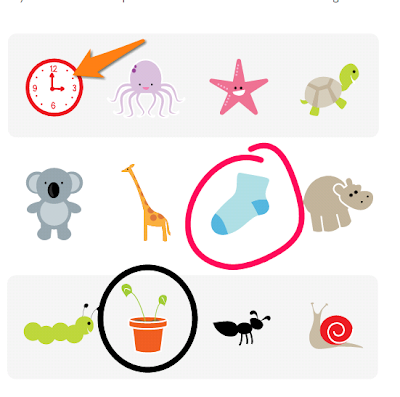 |
| Using Skitch to mark on a worksheet |
My second app of choice is one that I recently found, Kid Creation (Kids Scene), This app has been wonderful for creating "worksheets" on the go for basic concepts, language, and even articulation. It is basically a sticker program that allows you to choose a background, choose characters and place them anywhere. You can layer them to allow for "in front" or "behind" when working on prepositions as well as make them larger or smaller. I love this app, and frequently make a picture with my kids and then save it and import it into skitch to test their grasp of the concepts. The picture below was made with an articulation client working on /r/ in spontaneous sentences in all positions.
The third app that I highly recommend is the Disney app Where's my Water it is available for both Android and Apple operating systems and is a great therapy app for working on problem solving and as a reward. All the kids I see love this app! They will attempt the levels themselves, follow directions to complete ones that are more difficult, and use their expressive language to describe to me how to win the level. I use this at least once per day. The levels tend to be quick but later levels are quite challenging. Not only is this a great app, but you can also get additional resources from the game's web page to bring in more of the story and provide additional language opportunities. The main idea is that you dig through the dirt, around obstacles, and get Swampy water so he can take a bath. Kids love it and it makes for an excellent addition to your therapy arsenal.
Give these a try and let me know what you think of them. I am always happy to hear comments about what you have found useful so that I can add it to the blog!
Hope these give you a good start in the world of Android platform apps!

Apps for Android Speech Pathologists
As a speech pathologist I am completely in love with digital media for working with my pediatric clients. There are so many great ways to engage them and augment their therapy sessions, however, as the owner of a Samsung Galaxy Tab I have found it very difficult to get information about apps and how to apply them to my kiddos. There are many Apple powered sites that are filling this need for their users, but very little info for we Android operators.
In response to this I decided to share what I have found in the Android market that has worked. Some are apps that are in both Apple and Android formats, some are apps that are spin-offs of Apple versions, and some are Android only. I wanted to start a forum not only to share information, but also to show that there is a need and a market in Android for more education and therapy based apps.
Please feel free to comment with any apps that you have found and what uses you have found for them.
Happy apping!
In response to this I decided to share what I have found in the Android market that has worked. Some are apps that are in both Apple and Android formats, some are apps that are spin-offs of Apple versions, and some are Android only. I wanted to start a forum not only to share information, but also to show that there is a need and a market in Android for more education and therapy based apps.
Please feel free to comment with any apps that you have found and what uses you have found for them.
Happy apping!

Subscribe to:
Comments (Atom)



































